 A few weeks ago, just by chance, I stumbled upon a UML modeling tool called UMLet and I immediately felt in love with it. I recommend everyone giving it a try.
A few weeks ago, just by chance, I stumbled upon a UML modeling tool called UMLet and I immediately felt in love with it. I recommend everyone giving it a try.For a pretty long time I was frustrated with all the UML tools I tried to use. Most of them made me suffer a lot and I felt like I didn't want to draw UML diagrams any more (except on a white board or paper). Why? Simply because instead of these tools assisting me, they were giving me more work to do.
Sometimes it was an awkward user interface, problems with aligning elements or weird "UML" syntax. Most of the tools also shared another problem: they were just way too slow to start and/or they slowed down tremendously with the increasing number of elements in a diagram.
UMLet has coped with all of this problems in a very elegant and simplistic way. Some of the main features include:
- small size 5.0MB / 9.9MB (download/unpacked)
- fast and easy to use even when drawing larger diagrams
- exports diagrams to jpg, svg, pdf, eps
- a large palette of diagram elements
- support for custom elements (edit and compile java code within UMLet)
- free with source code included
- integrates with Eclipse
- export to gif and png
- no support for zoom in/out
A diagram like this can be drawn in a matter of seconds:
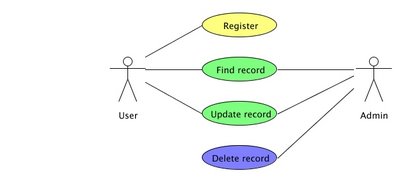
Editing individual elements of a diagram is super easy. UMLet is unique in its pop-up free approach to the user interface. All the properties of an element are defined as string attributes that are edited via a textarea-like interface. For example, properties of the "Delete record" use case above are defined as:
Delete record bg=blueThat's it. Simple, yet powerful and elegant.
Some extra examples of what kind of diagrams you can draw with this tool are here and here.
You can download UMLet from: http://www.umlet.com/
Try it.. it's really worth it!
Good job UMLet team!
3 comments:
Ditto to everythig you said about UMLet. I've been using it for some time to quicky 'sketch' ideas - which is pretty much all UMLet does. But an application doesn't have to be heavy with features to be usefull, in fact it's what the progam doesn't have that make it so pleasant to use. No code generation, no round-trip engineering, no learning curve!
BTW, version 8 is online now.
The UMLet Team
Great news!!!
I'll check it out.
Thanks for heads up.
/i
Post a Comment